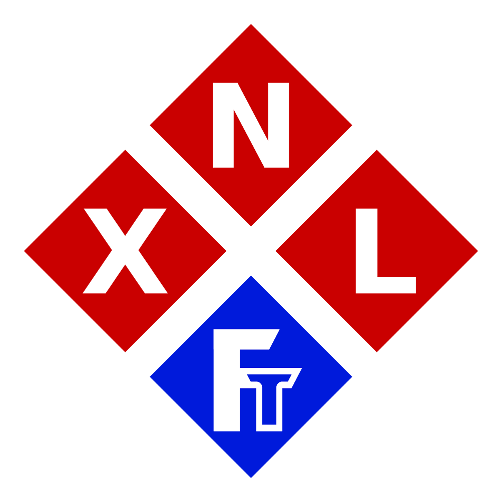|
Advertisement blocked due to cookie settings.
Please consider reading our AdSense Information page to learn why we use advertisments on our website, how you can enable them, or how you can even get rid of this 'red box' by becoming a Patreon (any tier). The AdSense Information page also explains that and how we are telling Google/AdSense to only show non personalized / non tracking advertisements. |
Forums / General Forum Information & Rules / Forum Help & ‘Manual’ / Basic Forum ‘manual’ (posting, avatar, images, badges etc)
- This topic is empty.
-
AuthorPosts
-
In this topic I will explain some basic features of the forum. However I did decide to switch to a completely different forum engine (compared to the previously closed platform we’ve had), which should make the use of the forum MUCH simpler, and also instantly integrated with the entire XNL Future Technologies platform. Meaning that you only need one account to access everything, from posting blog comments, leaving project reviews, managing licenses (if you get them), getting forum/profile badges and more.
Forum: How can I turn off the emails I keep getting for a certain topic or forum??
At the top right of the forum you will see either an white or purple email/envelope icon in a blue button. When it’s white it means you will not get email notifications about new replies (or topic) in that topic or forum. When it’s purple you will receive email notifications for new replies or topics for that topic or forum.Forum: What does that heart button do? / Where can I find my favorites?
Well as the alternative title’ might have already ‘spoiled’: The heart button is just a ‘Favorite function’. When the heart is red, it means that the topic is added to your favorites. You can find your favorites by clicking on the user icon at the top of the forum, which will take you to your Forum Management Panel.Forum: How can I change/add/remove badges from my profile/next to my posts?
Some of the badges can be earned/unlocked, some a mandatory (like sponsor badges for sponsors), and some can be enabled/disabled in your user profile (at the top right when being logged-in.). You can read more about these user badges here.Forum: How can I embed (post) images in my post?
You can include images in your post by uploading them to an external (image hosting) service and then add them by clicking with the ‘image symbol’ at the top of the reply/create topic editor. You can’t upload files to our server, simply because we don’t want to flood the server storage with a massive amount of images/photo’s etc, but instead prefer to keep the storage use (innodes to be exact) low so we have enough space until far into the future to keep uploading projects and publications for our community 😊 .Forum: How can I change my avatar?
Well this is a single avatar which is/will be used for your account on our entire platform if you set one up. However this one isn’t hosted on our platform (either). We use Gravatar for this. You can read more about this by clicking on the ‘User Icon/Button’ at the top of the forum. This button will take you to your personal Forum Management Panel, which will also explain you in detail the pro’s and cons about Gravatar😊Forum: Can I add signatures to my posts?
No, sorry you can’t. And honestly I’m currently not planning on using/adding them either anymore. On my previous platform they often turned into ‘Ad banners’ from other users, they where often full of (distracting text), and caused for (sometimes) much longer loading and scroll times on the forums. This (in my opinion) often caused distractions from the topic itself. Which is why I didn’t enabled them on the new forum. You can however via your user profile (by clicking on your username at the top right or the website when being logged-in ) add some personal details like your social media and website url. So you could then still say in replies: “Click on my user profile to find the link to my website with more info/the downloads.”Forum/Platform: How can I edit my Public User Profile?
By clicking on your username at the top right of the website when you are logged-in (or at the bottom of the ‘slide menu’ when logged in with a mobile device).Forum: Why can’t I delete my posts?
Simple: To maintain the integrate of the forum. If you would for example ask a couple of questions, others reply and you would then suddenly start deleting random replies you’ve made, then the entire topic would become unreadable. IF for some reason you absolutely have to have a post removed or redacted (which for example accidentally published personal identifiable information), then please let the moderators know by contacting them directly via our contact form (Make sure that you are logged-in to the account of which you need the post to be removed/redacted, and also make sure to include the link to the actual post!). Do note that we might still decide not to remove the post/reply (if it’s considered important enough for the integrity of the topic!), which is why we also stated in the rules multiple times: Don’t post things you might regret.Forum: How can I report a reply, post, topic, user etc?
Simple, at the top of a post/reply you will see a small link: REPORT, by clicking on report, you will get a drop-down box with a couple options. NOTE: When clicking on one of the options, you will INSTANTLY file the report! So be careful! Also do note that if a user keeps making ‘bogus reports’ over and over, that we will (without a warning!) ban this user. Simply because that kind of behavior will take up (a lot of) our time for nothing.Forum: How do I private message another user?
You don’t. Our forum doesn’t have a private message system (anymore).Forum: How can I safely share contact details with another user without them being public?
You can’t on our forum. Like stated in the rules: It’s not allowed to share personal identifiable information on our forums. You could however add one of your social media platforms (like X, Instagram etc) to your public profile page, and ask the other user to DM/Private message you on that platform for example. We just don’t want to deal with all the EU rules regarding GDRP, personal/private data storage etc.Forum: If I get banned from the forum, will I then also lose access to the rest of my account?
Well first of: Please just be civilized, behave and don’t get banned 😉. Secondly: No, in most cases (unless you really abused the platform) you will still keep access to the rest of the platform, blog, licenses (if you have any), projects, downloads etc… However do keep in mind: If you misbehaved so badly that we had to resort to a ban, that it is permanent and will not be reversed. we basically have a zero-tolerance-policy, because we want to keep the platform nice, fun and safe for everyone, but don’t have time to waste by having to police a forum all day. -
- The topic ‘Basic Forum ‘manual’ (posting, avatar, images, badges etc)’ is closed to new replies.