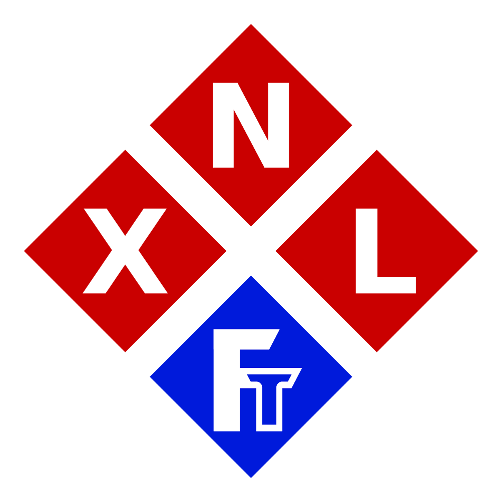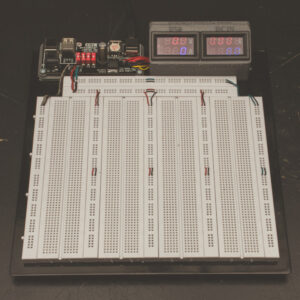XNL Breadboard I/O
The XNL Breadboard I/O is an solution to always have your breadboard ready-to-go by just having to plugin one USB cable to get up-and-running with your project(s). This also makes it super easy to quickly switch between projects/breadboards or to resume the next day with your project without having to ‘re-setup’ the power from your lab power supply, the jumper wires for your power strips etc etc.
TIP: In a YouTube video here I also show how to build the large XXL breadboard shown in the photos.
Some of the features of an Breadboard with the XNL Breadboard I/O:
– It’s very easy and fast to get to work by just plugging-in one USB cable.
– Two onboard voltage and current displays (one for the USB and one for the DC Jack)
– A stable onboard 3.3V regulator (LM3940)
– Easy to turn power rails on and off (if using the DIP Switches)
– Onboard 500mA over-current/short-circuit protection (which can be bypassed)
– 2 USB Breakouts (1X USB A, 1X USB B)
– DC Jack input for other voltages like 12V, 24V etc.
“Multi Pack” NOTE:
This download also contains the following 3D Printable parts: The enclosures for the displays, a drill stencil for the display enclosure, A closed bottom for the display enclosure, the XNL Breadboard I/O PCB Baseplate and a 40degree angled mount for an additional breadboard strip on the top of your breadboard (see photo’s for the purpose of this)
Download Size: 5mb