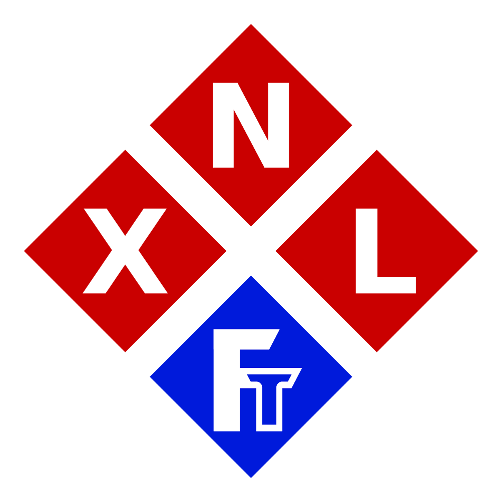CH430/CH431 USB Serial/UART Driver
This is a complete mirror ‘driver package’ for the CH430/CH431 USB to Serial chips.
We use these CH430 chips on nearly all our projects and products which have USB<->Serial/UART communication/integration.
This driver is also needed for many “Arduino®Clones” and/or “Chinese Arduino® Boards“, this is currently one of the most popular (cheap) USB to serial/UART chips used.
IMPORTANT:
Read the information in the product tab for detailed information regarding these drivers and the supported chips.
Download Size: 6.2MB
FREE DOWNLOAD(S) [?]
Information
We’ve created a ‘full driver package’ for the CH430/CH431 ‘chipset family’ which contains drivers from the official manufacturers website (without any modifications by us).
Please do note and realize that the Microsoft® Windows®drivers included in the package are the only drivers which we have actually tested and confirmed that they are working as expected (we are even using these drivers on a daily basis). The other drivers in this ‘driver package collection’ are included just for your convenience.
Use of these drivers, files etc are (just like any other download on our site) at your own risk, we do not offer any support etc for these drivers.
DRIVERS USED FOR
These drivers can be used for boards like our XNL F.U.T.S., LABUNO Series, our XNL STAR-3-MB and many others.
IMPORTANT
We (XNL Future Technologies) did not developed these drivers, nor do we claim any involvement in the development of them. We don’t offer any support for these drivers either. There are just here because for us these are ‘the drivers to use’ with the CH430 and CH431 based boards, and these are also the drivers we use for our own boards.
IMPORTANT MIRROR NOTE
This is a backup mirror to ensure that you always have access to the version/driver which we recommend. Make sure to check the Information Tab to see if the original author has a more recent version!
Specifications/Requirements
All the information regarding the supported operating systems, chip-versions, the supplied driver versions etc is information supplied directly by the manufacturer and is for the files/versions included in our mirrored driver package.
Microsoft® Windows®
Architecture: 32 and 64 bit
Supported Chips: CH340G, CH340T, CH340C, CH340N, CH340K, CH340E, CH340B, CH341A, CH341F, CH341T, CH341B, CH341C, CH341U
Driver Version: 3.7 (3.7.2022.01)
Release Date: 2022-03-02
Supported Windows® Versions:
- Windows® 98, ME and Windows® 2000
- Server 2003, 2008, 2012, 2016, 2019 and 2022
- Windows® XP, Vista, 7, 8, 8.1, 10 and 11
MacOS®
Supported Chips:
- CH340/CH341/CH343/CH9101/CH9102/CH9143 (USB to Single Serial Port)
- CH342/CH344/ CH347/CH9103 (USB to Multi Serial Ports)
Driver Version: 1.5
Release Date: 2018-07-05
Operating System Requirement:
- OS X 10.9 to OS X 10.15
- OS X 11(Big Sug) and above
Linux®
Architecture: 32 and 64 bit
Supported Chips: CH340G, CH340T, CH340C, CH340N, CH340K, CH340E, CH340B, CH341A, CH341F, CH341T, CH341B, CH341C, CH341U
Driver Version: 1.5
Release Date: 2018-03-18
Supported Linux® Kernel Range: 2.6.25 to 3.13.x
Android®
Supported Chips: CH340G, CH340T, CH340C, CH340N, CH340K, CH340E, CH340B, CH341A, CH341F, CH341T, CH341B, CH341C, CH341U
Driver Version: 1.6
Release Date: 2019-04-19
Supported Android Versions: Unknown/Unclear to us (Sorry).
Extra Note: Seems to be (looking at the documentation) regarding for USB/OTG support.
Instructions
Bellow I’ve included some (very basic) instructions per operating system on how to install the drivers for the CH430/CH431 chips.
Microsoft® Windows® Users
Installation of the driver for Microsoft Windows® users is pretty ‘straightforward’:
– Download the files
– Unzip the files
– Open the folder Windows
– Double click the file setup.exe
– Allow the installer to continue if Windows ask you if you want to run it (UAC)
– Don’t forget to click on the button ‘Install‘ once the installer has started 😉
– Wait until the installer is finished and then close it.
– Plug-in your board which uses the CH430/CH431 chip and it should automatically install the driver and recognize it as a new serial/COM port.
MacOS® Users
– Download the files
– Unzip the files
– Open the folder Mac
– Open and read the ‘0 READ FIRST -XNL Future Tech Info.txt‘ file first
– Then follow the (Official Manufacturers) instructions in the file ‘CH34X_DRV_INSTALL_INSTRUCTIONS.pdf‘
Important about the MacOS® Drivers:
These drivers also came directly from the manufacturer, but we have not tested these drivers, because we are not using any MacOS system at all.
More information about this can be found in the ‘0 READ FIRST -XNL Future Tech Info.txt‘ file in the Mac folder.
Linux® Users
– Download the files
– Unzip the files
– Open the folder Linux
– Open and read the ‘0 READ FIRST -XNL Future Tech Info.txt‘ file first
– Then consult and follow the (Official Manufacturers) instructions in the file ‘readme.txt‘
Important about the Linux® Drivers:
These drivers also came directly from the manufacturer, but we have not tested these drivers, because we are no longer using any Linux® systems as primary desktop machines anymore.
Some websites however claim that Linux® should already support the CH430/CH431 chips by default if your Linux® is up-to-date.
More information about this can be found in the ‘0 READ FIRST -XNL Future Tech Info.txt‘ file in the Linux folder and on this page.
Android® Users
– Download the files
– Unzip the files
– Open the folder Android
– Open and read the ‘0 READ FIRST -XNL Future Tech Info.txt‘ file first
– Then consult and follow the (Official Manufacturers) instructions in the file ‘CH34xUart_Android_Dvlp_Guide.pdf‘ (HOWEVER!!: This is in Chinese!)
Important about the Android® Drivers:
These drivers also came directly from the manufacturer, but we have not tested these drivers, because did not had any requirement (yet) to test or use our boards on Android systems. It seems like it that there is a ‘driver installer’ included in the Android drivers, a Demo (for developers we assume) and some library’s. It is however strongly recommended to do some research in regards to these drivers and the files (supplied by the manufacturer). More information about this can be found in the ‘0 READ FIRST -XNL Future Tech Info.txt‘ file in the Android folder.