[TimeCapsule] TBConn (connection log utils)
Time Capsule Project
This is a time capsule project/product from way back in my earlier programming years, you can read more about this at the information section bellow.
These are four little utils which logged the connection result/status of a (dail-up) tool called RASDAIL95 to a log file. My father requested me to make these utils back then for his mail server and as far as I can remember quite a few others from the community he was in back then used these utils for quite a while.
NOTE
Please read the information bellow first! These tools still work perfectly on older machines (most 16 and 32-bit computers) but they do not work anymore on full 64-Bit operating systems like Windows 10 for example.
Download: 68KB
FREE DOWNLOAD(S) [?]
By clicking on the 'I Agree & Add to download basket', you confirm that you have read and agree to the License shown at the License tab.
Information
This project is a so called Time Capsule Project, which means that it is a project which I made way back in the earlier days of my programming. Most of these project had never seen the ‘daylight of the internet’ and I thought it would be fun to have a small ‘glimpse back into the past’ on some of my older projects. You can read more about the XNL Future Technologies Time Capsule here.
This one in particular are four small executables which could be used to log the connection state/result for a util called RASDAIL95 which was made by Claudio Fahey. I personally never used these utils to be honest, but my father requested me to make these small utils to be able to log the connection results for his mail server which he was using back then. This was a Mercury Mail Server developed by David Harris which my father ran on a Windows 98 Second Edition machine. As far as I can remember he also shared these four utils with quite a few other users whom used this mail server with RASDAIL95 back then. Today I still don’t know how they exactly configured RASDAIL95 to use my utils to log the connection states 😂, but I do know they worked as he (and the other users) wanted them to work, and that’s all that counts right😉?
The utils work as follows:
tbconna.exe Outputs: Aborted by user 22:03:33 06-25-2000
tbconnc.exe Outputs: Connected 22:03:33 06-25-2000
tbconnd.exe Outputs: Disconnected 22:03:33 06-25-2000
tbconnf.exe Outputs: Connection failure 22:03:33 06-25-2000
These results would be written to CONLOG.TXT
Where the abbreviated filenames meant:
TBConnAborted.exe
TBConnConnected.exe
TBConnDisconnected.exe
TBConnFailure.exe
What does the TB stand for in the project/util name?
TB stood for The Boss and/or TB Software Corp. A nickname I used way back in those days. You can actually read more about that on the XNL Future Technologies Time Capsule Page here if you would like.
(Probably) written in QBasic for MS-DOS and never published online
These four small utils where probably written in QBasic for MS-DOS (I don’t even remember for sure anymore though, and don’t have their source code either anymore unfortunately)
2024 (Re-Release) Update
I did not changed anything to these little utils at all for this ‘official public release’ finally after a whopping 24 years😳 (as of 2024). I did however only redacted the personal (outdated) email information from the TBConn.txt which was the ‘official release document’ back then (which is also included in the download/zip-file).
No source code available
Sorry, but if you where hoping to see or get the source code of these little tools, then I would have to disappoint you. Unfortunately I’ve lost the source-code many years ago (as you can read on the XNL Future Technologies Time Capsule Information Page), due to this only the binaries can be downloaded.
Why are there no screenshots of the tools themselves?
Well simple: They don’t have any user interface 😂. They are just simple executables which output a ‘preset text’, date and time to the log file and that’s it. Which is also the reason why there are only two ‘demo screenshots’: One showing the utils being started from the command line, and one where you can view the contents of the log with Edit for MS-DOS.
Want to try (or even use) these ‘vintage utils’ of mine?
You can still use them on most computer running Operating systems like MS-DOS, Windows 95, Windows 98, Windows ME, Windows 2000, Windows XP etc. As long as it’s either a 16-bit or 32-bit (Microsoft) operating system. They will no longer work on full 64 Bit systems like Windows 10 for example.
Q: What about other operating systems like Windows Vista, Windows 7 etc?
A: I literally have no freaking clue if they (still?) work on those Windows versions, never tested them on those, and probably won’t even use them at all anymore these days 😉
Specifications/Requirements
Confirmed working on:
– MS-DOS, Windows 98 up to (and including) Windows XP and most 32-Bit Windows versions
Confirmed NOT to work:
64-Bit operating systems like Windows 10, and probably also not working on for example 64 bit versions of XP and/or Windows 7 etc (unconfirmed though)
NO RUN-TIMES OR SO ARE REQUIRED FOR THESE UTILS
License
You are free to use these utils, but it is no longer recommended to use it for serious purposes. The use of these utils is 100% at your own risk
If you do ‘like to take a chance’ to use it anyway (either for personal use or professional use) then you are allowed to do so (but again: AT YOUR OWN RISK).
You are not allowed to redistribute these utils, the zip file or any of the other (included) files in any way. You are for example not allowed to sell these utils (like if you could 😂), neither are you allowed to offer it as download elsewhere.
And please don’t come with “Yeah I’m hosting it as back-up” or for “Archive purposes”, this Time Capsule Project is the archive for this project and the utils in it. They has no real world use (anymore) so there is really no need to distribute or host them elsewhere anymore.
Known Bugs & Issues
They don’t work on 64-Bit computers. But hey! what did you expect? I wrote these 24 years ago😂 (as of 2024) in a MS-DOS “programming language”. Other than that they are still just running fine.
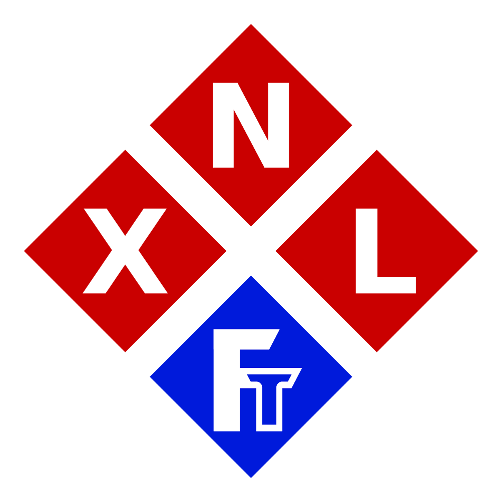
![[TimeCapsule] TBConn (connection log utils)](https://www.teamxnl.com/xsc/uploads/2024/01/Command-Line-1.jpg)
![[TimeCapsule] TBConn (connection log utils) - Image 2](https://www.teamxnl.com/xsc/uploads/2024/01/EditScreenshot-1.jpg)