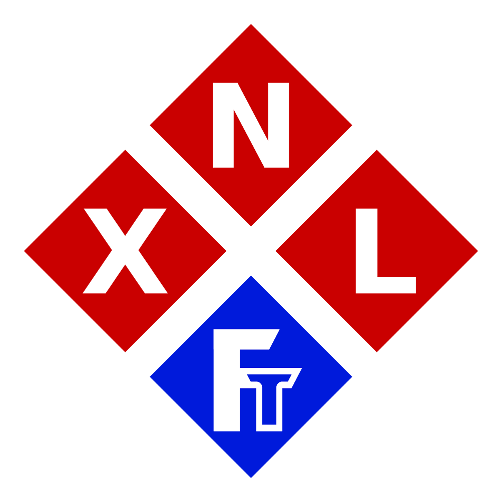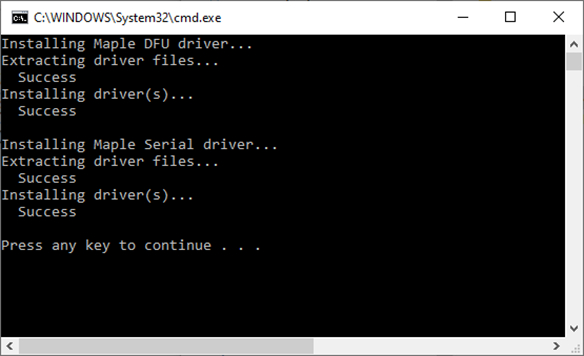XNL STAR-3(-MB) Drivers
These are a mirror of the (USB) drivers for the XNL STAR-3 and several other STM32 based boards.
These drivers can also be used for:
– XNL STAR-3-MB Boards
– STM32 Blue Pill boards
– Most other boards using an STM32F103C8
– Most other boards using an STM32F103CB
Download Size: 22MB
FREE DOWNLOAD(S) [?]
Information
This is a mirror of the ‘drivers folder’ from rogerclakmelbourne’s Github page.
These drivers are intended for Microsoft® Windows®operating systems.
IMPORTANT:
We (XNL Future Technologies) did not developed these drivers, nor do we claim any involvement in the development of them. We don’t offer any support for these drivers either. There are just here because for us these are ‘the drivers to use’ with the STM32 boards we’ve developed with the bootloader(s) we’re using.
These drivers are also known as the Maple DFU drivers.
IMPORTANT NOTE:
This is a backup mirror to ensure that you always have access to the version/driver which we recommend. Make sure to check the Information Tab to see if the original author has a more recent version!
Instructions
To make installing these ‘mirrored drivers’ a bit easier, I’ve created a small ‘mini installation manual‘ on how to install them (this is basically the same procedure you’ll find in most of the datasheets of our projects and products which require these drivers to work properly).
After you’ve downloaded and extracted the zip file, you will find a folder drivers and inside that folder you’ll see another folder named win (open this folder).
Inside the folder win you’ll find two .bat files: install_drivers.bat and install_STM_COM_drivers.bat
Once you’ve located those two files, you will first need to right-click on the install_drivers.bat and chose the option “Run as administrator”.
Once the install_drivers.bat is done with installing the Maple DFU driver and the Maple Serial Driver, you will also need to right click on the file install_STM_COM_drivers.bat and run that file also as administrator.
Once you’ve completed both installations (by running those two .bat files as administrator), you are done installing the STM and serial drivers, which means that your board(s) should now be properly recognized by Windows® and that you can now communicate with them (do keep in mind that your board/MCU might still need a bootloader and/or firmware before it is actually possible to do anything!)