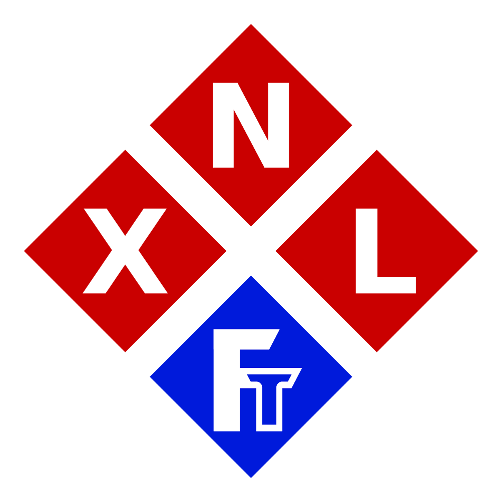Project/Product ‘Stock Status’ Information
This page is used to explain a bit more detailed what certain project/product “stock status” messages in the Projects & Products Store mean. This explanation can be quite important because it might be a bit confusing to some that I’m using a “Webstore Interface/layout” to offer my projects, downloads, files etc.
Creating the custom “webshop interface” for the projects and such, took me quite a while to setup and build, but in the end it has made it a lot easier (and much faster) for me to post projects/products and to maintain information about them for the users and more.
Next to this it also gives me a lot of insight in regards to which (type of) projects users are interested in most, and about which projects are less popular. And thus providing me useful information about how I could (or should) plan my next project(s) 🙂
NOTE: This ‘insight’ is provided just by product statistics and not by privacy violating crap like tracking pixels. More about this on my/our Privacy Page.
Bellow I will now give a bit more information about what a possible ‘Stock Status Message’ above the “Add to download basket” button means.
FREE DOWNLOAD(S)
Short Version: This label basically explains that you do not need to pay anything when you click on ‘Add to download basket’ on pages where this is listed above ‘the blue Add to download basket button’
I’m using this ‘message/label’ to make it extra clear to users that the downloads in the ‘store’/’webshop’ are free of charge. This is just an ‘extra precaution’ to prevent that people get confused (to much) due to the ‘webshop‘ interface/layout.
Q: So when I’m clicking on ‘Add to download basket’ I will not be charged for these projects/products?
A: Nope, not at all. Currently we don’t even have a payment processor active/installed on our website.
Q: But what about those patron locked projects/products?
A: Those are indeed only available for (active) patrons, but that is done through patreon for example, and not via our own website.
How do I download stuff then?
Simple: Just add all the things to you want/need to download (for free) to your ‘Download Basket’, and once you’ve gathered everything you want or need, you just proceed to checkout. If you are not logged in you will just see the files you want to download and you can download them. If you are logged-in, then you will also see the files you want to download, but it will also store the downloads from your current ‘Download Basket’ as a ‘completed order’ into your account. You can then later return to your account and easily find (all) the same files again for the project(s) you’ve build. This is particularly handy for projects which have multiple parts/downloads, or when you later need additional information for a project you’ve worked on.
Out of stock
This message would usually mean that a project/product is currently (as the name implies): Out of stock. This status is mainly used for ‘limited edition’ projects and products. These can for example only be downloaded 100 or 1000 times (by either registered users or patron’s), and just once per user. After which the project or product will just ‘go out of stock’. This limited edition system is meant for some special projects and releases.
Limited Edition
As the name suggest, these projects, products, packages or downloads are ‘limited editions’. This means that they are ‘locked’ to a certain amount of downloads. A user needs to be logged-in to download then and only one download can be done per user for ‘limited editions’. Some limited editions can also be available for patrons only. Limited Editions of projects, products, packages or downloads will for example be a certain board (which has also been released as normal board) with a special ‘limited edition’ silkscreen/artwork on it. This ‘limited edition board’ will for example then also not include the ‘board source’ but only the files to order the board directly from a manufacturer (to make sure people will not just make their own variations of the special edition for example).
Only One Per User
When you see this ‘message’ on a project, product, package or download page, it most likely means that this is a ‘Limited Edition’ and that you have already downloaded it before. Depending on the initial release and settings of the Limited Edition (and thus how ‘extremely limited’ it was/is), it might still be possible to download the project, product, package etc from your account page. You do/try this by clicking on your username and then in your account you click on ‘Orders‘, here you will find the history of your ‘checked-out download baskets’.
Do note though, that some downloads (either Limited Editions or not) might be limited to a maximum number of downloads, or to a maximum number of days that the download stays available after you’ve checked-out (“completed the order”).
On Backorder
This status will most likely only be used when I’m waiting on certain parts to resume/finish a project, or when this for example is a project/product which might actually be sold in the future, but isn’t in stock but will be ordered upon receiving an request for purchase.
However, chances are quite minimal that you will actually see the ‘On Backorder‘ status in our ‘store’
No Longer Available
This status on a project/product basically means exactly what is says: It is (and will be) no longer available. This status is most likely to be used for the following purposes:
- For a project/product which as completely reached the end of it’s lifecycle/purpose.
- For limited Edition projects/products (which ‘ran out’)
- For projects/products which have been ‘pulled off the shelves’/canceled
Why still leave them in the ‘store’ then you might ask? Well this could have various reasons but one of them for example would be for documentation reference or to have access to files/download or information for those whom do still use this project/product.
No Longer Supported
This status kind of speaks for itself, it just means that the project/product is still available, but that it does (and will) not receive any support at all anymore. It might still be updated when there is a crucial (security) fix required for example, but this is not guaranteed at this point. You should always check the project/product page to make sure it would still receive such updates.
No Longer Maintained
This status basically means the same as ‘No Longer Supported’, but with the added confirmation that it will NEVER receive any updates anymore (no crucial (security) fixes either!). This type or project or product is often still available for ‘legacy reasons‘, but that’s it.
This status basically put means: This project/product (version/release) has reached the end of it’s life and we won’t be working on this version/release anymore. Projects, products and/or downloads with this status often also have a label saying ‘EoL’ on them, which stands for: End of Life
Q: But I recently noticed that you have (re-)released a “new” project/product/download, but it instantly had the EoL Label on it!
A: Yeah, that could be possible, sometimes I will (re-)release old projects/products on request from members from my old platform, or because I just want to show a project/thing I made way ‘back in the days’, or I want to provide it for educational/research purposes etc. It however is still an old, non maintained project/product/download, even if you are seeing it for the first time (on this platform).
NOTE: This status obviously does not mean that possible ownership’s, copyrights etc are invalidated!
Temporarily Not Available
This status is used when a project or product is (as the name suggest) is temporarily not available. This can be due to ‘stock issues’, issues at one of the suppliers (which you might need to actually build the project), or it can even be used to ‘pull a project off the shelves’ because it has a major security issue which has to be resolved first. To be on the ‘safe side’, I decided to build such a feature into the website beforehand.
In Development
As the status title suggest: This is a project or product which is currently in development. It might be a ‘project announcement’ so I can keep our users ‘up-to-date’ on the project’s progress or anything like that. It however is (when this status is being displayed) not yet possible to download this project/product.
Tutorial or How-to
This type of project is often a tutorial or how-to, when it has this status on it’s page, it means that it most likely also has (additional) files which can or should be downloaded to follow this tutorial/How-to.
Tutorial or How-to (Without Downloads)
This type of project is often a tutorial or how-to which has no additional downloads or files (at least not downloaded from my website). It can however be that there are additional (external) resources like links mentioned in the project page itself.
Mod or Hack
A project with this ‘stock status’ often will be a mod or ‘hack’ which will involve using an ‘already existing item or device’. So please do note that when trying to do these types or project that you most likely will need the exact same (or very similar) item or device which I have used for this project.
A mod or hack with this status means that there are additional files which can be downloaded for this mod or hack. These download could for example be schematics, (custom) firmware or anything like that.
Mod or Hack (Without Downloads)
This status on a project/product page basically means the same as the ‘Mod or Hack Status’ above, however for this project there are no additional files which can be downloaded from our website. It might however be possible that there are additional external resources (like links) mentioned in one of the tabs on the project page.
Closed Alpha Release
This status indicate that the project/product has been ‘released’ as closed Alpha release. An Alpha release of a project/product is a “release” which is still in the middle of the development process. Usually alpha releases are given to a small group of people (testers) to test certain functions.
An alpha release is basically “nowhere near the final product quality and state”, and is often still full of bugs, missing features or ‘non working sections’. In an alpha release anything and everything could happen (either good or bad 😉 )
When a project or product has the The Closed Alpha Release label on it’s page(s), it means that a manually selected group of users has been given a “mid development test version” to test certain features. This status often means that the project/product is being tested internally and/or with external partners.
NOTE: It is not possible to request access to Closed Alpha Releases
Patron Alpha Release
When a project or product has the Patron Alpha Release status, it basically means exactly the same as the Closed Alpha Release above, except that (active) Patron members are also allowed to test this version/stage so that they for example can give feedback on certain (requested) features.
WARNING: Like mentioned in the Closed Alpha Release section: An Alpha version is nowhere near a complete project/product and is often riddled with bugs, errors, issues and unfinished portions/sections!
Using an Alpha Version is (obviously) completely at your own risk and responsibility
Non patron’s note: That a certain project/product has been released as Patron Alpha Release is not an indication that it might also be released as Public Alpha Release!
Public Alpha Release
Basically the same information as for the Closed Alpha Release and the Patron Alpha Release apply, except that this status is used for projects and products which are released as Public Alpha versions to (possibly) receive a wider range of input from more users.
WARNING: Like mentioned in the Closed Alpha Release section: An Alpha version is nowhere near a complete project/product and is often riddled with bugs, errors, issues and unfinished portions/sections!
Using an Alpha Version is (obviously) completely at your own risk and responsibility
NOTE: It is highly unlikely that projects or products will be released as Public Alpha Release. But just as with many other features which I have implemented into the website: I wanted to be prepared, just in case I might need this status some day in the future.
Closed Beta Release
This status indicate that the project/product has been ‘released’ as closed Beta release. An Beta release of a project/product is a “release” which is still in development, but is ‘nearing completion’ for it’s current version. These Beta releases are often used to ‘polish some final things’ and fix the ‘last couple of bugs’ before a project or product can be released as “Public Release”.
When a project or product has the The Closed Beta Release status on it’s page(s), it means that a manually selected group of users has been given a “Test Before Release Version”. This status often means that the project/product is being tested internally and/or with external partners.
NOTE: It is not possible to request access to Closed Beta Releases
Patron Beta Release
When a project or product has the Patron Beta Release status, it basically means exactly the same as the Closed Beta Release above, except that (active) Patron members are also allowed to test this version/stage so that they for example can give feedback on certain (requested) features.
WARNING: Like mentioned in the Closed Beta Release section: An Beta version is ‘near completion before release’, but it is still in development, and thus might still contain some (major) undiscovered bugs or issues.
Using an Beta Version is (obviously) completely at your own risk and responsibility
Non patron’s note: That a certain project/product has been released as Patron Beta Release is not an indication that it might also be released as Public Beta Release!
Public Beta Release
Basically the same information as for the Closed Beta Release and the Patron Beta Release apply, except that this status is used for projects and products which are released as Public Beta versions to (possibly) receive a wider range of input from more users.
WARNING: Like mentioned in the Closed Beta Release section: An Beta version can still contain undiscovered (major) bugs or issues.
Using an Beta Version is (obviously) completely at your own risk and responsibility
Contact Us
This status on a project or product basically means that you will need to contact us directly (often by using the contact form) to get more information about this project/product. This ‘stock status’ is most likely to be used for ‘custom order projects/products’ and for example for sponsors/advertisers.
Do make sure to read (all) the project/product information before contacting us in regards to the project/product, because that information will most likely already tell if you are able to ‘order’/get that specific project/product.
Backup Mirror
This status on a project, product or download means this this project, product or download is a ‘Backup Mirror’ hosted by us on our website. In 99% of the cases where this status is displayed, it also means that we (XNL Future Technologies, TeamXNL or I myself) are not the developers of the project, product or download. Neither do we give any support or warranties on such mirrors.
These projects, products or downloads are just provided by us to ensure that you will always have access to these files when you need them. This for example when the original file is no longer available, or when the official site/host is “just down temporarily” for example.
On backup mirrors the license(s) of the original authors/copyright-holders always apply. Unless clearly stated at a Backup Mirror, we do not claim any ownership of the project(s), product(s), download(s), file(s), copyrights etc for ‘Backup Mirrors‘
IMPORTANT: When looking at a Backup Mirror project, product, download etc in our ‘store’, it is highly recommended that you first check out the rest of the information on that page to see where you can (and should) download the original (or even updated) version.
Our Backup Mirrors have been tested (often vigorously) to work with for example the latest release/version of our own project which needs this mirror. Which for example means that if we’re hosting a certain bootloader, firmware etc for one of our boards, that we can confirm that this Backup Mirror version of this firmware does work with our board(s). If you have downloaded a newer version from the official/original author and it does not work (anymore) then you should first try if our Backup Mirror version does work. This is also one of the other reasons that we host Backup Mirrors (so that we have a ‘confirmed to work configuration’ for our users).
Only Available for a limited group of users
NOTE: These downloads/projects/products are NOT ‘unlocked’ by any patron membership for example! What it does mean is explained bellow.
This (orange) message means that the download(s) and/or other files for this project/product are only available for a limited (/small) group of users (just like it said 😉 ). These could for example be due to one of the following reasons:
– It’s a download for a project which is no longer supported or maintained (but still available for the original ‘owners’ of it)
– It’s a ‘legacy project/product’ from my/our previous platform which is no longer being offered/maintained on/for the new platform, but is still available for the users from the legacy platform.
– It’s a project intended for only a relatively small (closed) group of users (> 20 but < 100 active users), which makes it quite a hassle to maintain if I/we would have to send out email links to all users when there for example is a new update (IF that happens).
– The project could currently be available to only a ‘test group’ which might later on result in a public version, or just in a cancellation of the project (depending on the results of the test group)
– The project/product is(/was) intended for another (commercial) product which is either no longer available, on which it doesn’t work anymore, or it for example (now) causes issues with a newer version of this commercial product.
– The project/product is/was designed for a small(er) group of users with a specific use / ‘target audience’ in mind, and it would for example be impossible for us to maintain it for a broader audience.
These are just a few examples why a project/product might have this message instead of a download button, there could be plenty of other reasons though. It basically just means that you can’t download it.
Please do note that projects, products or downloads with this ‘status’ are NOT per definition an ‘Announcement for a new project’, we usually use a different system for doing that 😉
Q: But I actually do see a download button underneath this (orange) message!
A: Well then this means that your account is eligible to (still) use this project/download and/or it’s files 🙂
Q: Is there anyway how I can also become eligible for this project/download when it’s not available (anymore) and thus showing this (orange) text?
A: No, sorry, if you don’t see the download button (while you are logged into your account), then this means that you are not (and will not be) eligible to use this project, product or it’s files. Like explained above, there are probably valid reasons why this project/product/download isn’t publicly available (anymore), and most likely (not always the case though) this will also be stated on the project/product page itself.
Q: But if these projects/products are only available to a small group of users, then why do you list them publicly just to tell that we can’t download it?? can’t you just make it so that only those users would see them??!
A: Ow yes, I actually could (in fact there are quite a few projects and products which are only visible to certain users when they are logged into their account actually 😉 ). But the reason that certain projects are listed on my website publicly with this tag is very simple:
There are still quite a few users whom previously had an account on my previous website(s) whom used these projects/products, but don’t have a valid account on this platform (anymore). When they actually ‘re-signup’ on this platform, my platform will automatically recognize the majority of those users and re-assign them access to these legacy projects.
Please don’t worry to much about these ‘unavailable projects’, just ignore them and enjoy one of the many other projects and products I’ve published. And I also promise you that there will be many more of those in the future 🙂
Last updated: 06-10-2024