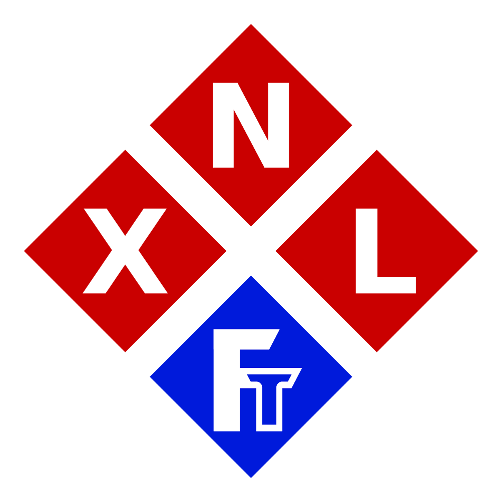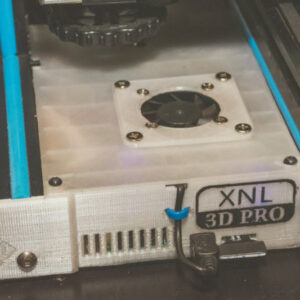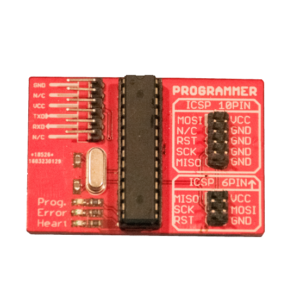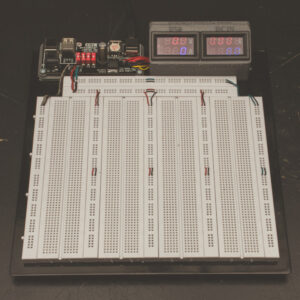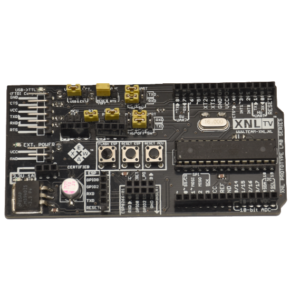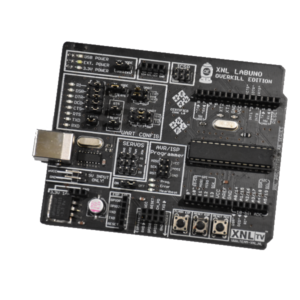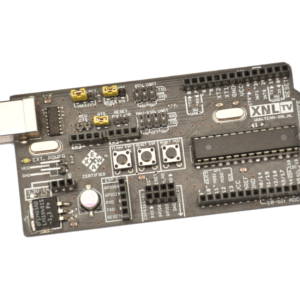Showing 21–40 of 49 results
-

IMPORTANT
This firmware is (now) Legacy Firmware with limited availability meaning it is no longer available for public download. Only users whom have been using this firmware and/or the XNL 3D Pro, can still access this download and/or possible future updates (if any).
This is the official 32-Bit XNL Firmware for the XNL 3D Pro which have the 32-Bit boards.
You can find the 8-Bit version here
And you can find the source of this (32-Bit) firmware here
Please consult the information bellow to see if your XNL 3D Pro is supported by this firmware prior to downloading or even flashing it!
Download: 148KB
-

IMPORTANT
This firmware is (now) Legacy Firmware with limited availability meaning it is no longer available for public download. Only users whom have been using this firmware and/or the XNL 3D Pro, can still access this download and/or possible future updates (if any).
This is the official 8-Bit XNL Firmware for the XNL 3D Pro which have the 8-Bit boards.
Please consult the information bellow to see if your XNL 3D Pro is supported by this firmware prior to downloading or even flashing it!
NOTE: This download require 7-zip to extract it!
Download: 99MB
-

IMPORTANT
This firmware is (now) Legacy Firmware with limited availability meaning it is no longer available for public download. Only users whom have been using this firmware and/or the XNL 3D Pro, can still access this download and/or possible future updates (if any).
This is the official 32-Bit XNL Firmware for the XNL 3D Pro which have the 32-Bit boards.
You can find the 8-Bit version here
And you can find the Bin file (to flash it directly via SD-Card) here
Please consult the information bellow to see if your XNL 3D Pro is supported by this firmware prior to downloading or even flashing it!
NOTE: This download require 7-zip to extract it!
Download: 5.5MB
-

Please note:
This is a legacy download which is intended for a very specific group of users, and you most likely don’t need this download ;)
I did decided to make this legacy download available for others though, because I thought it might be useful for other ‘heavy modders’ of their Ender 3 (V1)’s
Please do note that there is absolutely no support or whatever on or for this project/download!
Please also make sure to read the description bellow before downloading it.
Download: 63KB
-
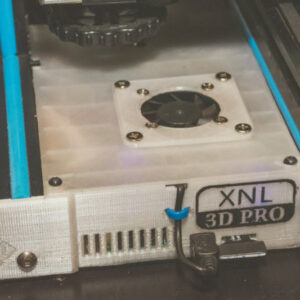
Please note:
This is officially a ‘legacy project‘, meaning it’s no longer supported or available.
However since there are still quite a few Creality Ender 3 V1 (literally the first series) owners out there, I decided to (re-)upload this legacy housing to the new platform.
This replacement enclosure can be used to replace the metal enclosure and perfectly fits the original 8-bit Ender 3 main board.
This download (as of 2024) also contains a version which has no logo’s on the outside of the enclosure
Download: 430KB
-

IMPORTANT
This software/interface is (now) Legacy Software with limited availability meaning it is no longer available for public download. Only users whom have been (or are still) using the XNL 3D Pro can still access this download and/or possible future updates.
This is the official XNL 3D Pro Touchscreen Interface which is used (and needed) to get the maximum potential out of your XNL 3D Pro.
Please read the additional information bellow if you need information on a replacement tablet for example.
Current Version: 1.5
Download: 1.8MB
-
EoL
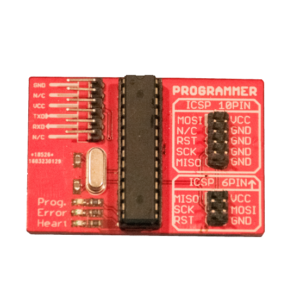
This small board is what I/we’ve used for a long time when we needed to boot-load our newly arrived Atmega328’s, often we used this board together with the XNL ISP Speed Flash Board to flash and/or boot-load all kinds of different AVR’s for our projects.
These days we however don’t use (or support) it anymore, simply because the XNL LABUNO Overkill Edition has an ISP Programmer build-in, which also has it’s own onboard USB controller, which means we don’t have to connect it to an USB to Serial adapter first (like the XNL F.U.T.S.).
NOTE: The larger (red) board shown in the photo’s is the XNL ISP Speed Flash Board which is not included in this download!
Download Size: 1.75mb
-
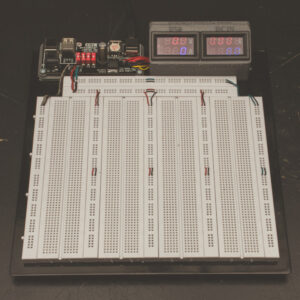
The XNL Breadboard I/O is an solution to always have your breadboard ready-to-go by just having to plugin one USB cable to get up-and-running with your project(s). This also makes it super easy to quickly switch between projects/breadboards or to resume the next day with your project without having to ‘re-setup’ the power from your lab power supply, the jumper wires for your power strips etc etc.
TIP: In a YouTube video here I also show how to build the large XXL breadboard shown in the photos.
Some of the features of an Breadboard with the XNL Breadboard I/O:
– It’s very easy and fast to get to work by just plugging-in one USB cable.
– Two onboard voltage and current displays (one for the USB and one for the DC Jack)
– A stable onboard 3.3V regulator (LM3940)
– Easy to turn power rails on and off (if using the DIP Switches)
– Onboard 500mA over-current/short-circuit protection (which can be bypassed)
– 2 USB Breakouts (1X USB A, 1X USB B)
– DC Jack input for other voltages like 12V, 24V etc.
“Multi Pack” NOTE:
This download also contains the following 3D Printable parts: The enclosures for the displays, a drill stencil for the display enclosure, A closed bottom for the display enclosure, the XNL Breadboard I/O PCB Baseplate and a 40degree angled mount for an additional breadboard strip on the top of your breadboard (see photo’s for the purpose of this)
Download Size: 5mb
-

This small little board, makes it ‘just that little bit’ easier, faster and cleaner to setup a ‘bare-minimum’ configuration on your breadboard for the ATmega1284 Microcontroller.
NOTES
– This board can also be used for other microcontrollers like the ATmega644.
– Best and most effective when used in combination with the XNL Easy Breadboard Crystal
Download Size: 817kb
-

This small little board, makes it ‘just that little bit’ easier, faster and cleaner to setup a ‘bare-minimum’ configuration on your breadboard for the ATmega328 Microcontroller.
NOTES
– This board can also be used for other microcontrollers like the ATmega168, ATmega48, ATmega88
– Best and most effective when used in combination with the XNL Easy Breadboard Crystal
Download Size: 817kb
-

This small program/script can be used to detect if your retro console running on Linux (ArkOS) is compatible with my R36 programs, scripts, drivers etc.
Current Version: 1.0
Please read the additional information bellow!
Download: 11KB (SH/Bash Script)
A .sh script is basically an open-source script which you can just run as-is on your (in this instance Linux) machine/console. You can run it, but for example also open it in Notepad++ and view/edit the code directly.
-

This small little board, makes it ‘just that little bit’ easier, faster and cleaner to setup a ‘bare-minimum’ configuration several different ATmega microcontrollers.
– This board can be used with microcontrollers like the ATmega328, ATmega168, ATmega48, ATmega88, ATmega1284, ATmega644 and possibly many others.
– Best and most effective when used in combination with a XNL LessMess328 or XNL LessMess1284
Download Size: 913kb
-

A simple add-on for the XNL LABUNO Overkill Edition which enables you to quickly and easily flash and/or boot-load a wide range of AVR microcontrollers by simply using your XNL LABUNO Overkill Edition’s AVR/ISP Programmer header
Microcontrollers supported by this board
– ATmega 48, 88, 168 & 328 (28 pin)
– ATmega 644 & 1284 (40 Pin)
– Tiny 2313 (20 Pin)
– Tiny 44 & 84 (14 pin)
– Tiny 45 & 85 (8 pin)
Download Size: 1.6mb
-
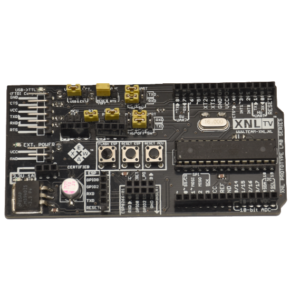
The XNL LABUNO is ‘our answer’ to the Arduino® Uno, but with (much) more control over your hardware.
Some of the features you have full control over with the LABUNO are:
– Pull-up resistors on the ‘reset-line’
– Enable/Disable RTS Reset
– Switch TTL communication between HW / SW
– VCC source selection
– High power LM3940 3.3V Regulator
– Full control over the serial pins
– Build-in support for ESP board (and communication)
Next to these (and more) features, the headers (next to the microcontroller) also ‘line-up’ 1:1 with the microcontroller pin-out.
NOTE:
This model requires an USB->TTL adapter like for example the XNL F.U.T.S. or an FTDI cable to communicate with your computer. The LABUNO USB has an onboard USB-Serial chip and thus does not need an additional USB adapter/cable. We also have the LABUNO Overkill Edition which has even more ‘on-board’ features and also has an onboard USB controller.
“Multi Pack” NOTE:
This download also contains a panelized version of the XNL LABUNO which includes two XNL Logic Monitors, an XNL ESP Direct Board, and an XNL WESP Board which means that it might actually be cheaper to order the panelized version (if your PCB Manufacturer allows pre-panelized boards) if you need or want all modules.
Download Size: 4mb
-
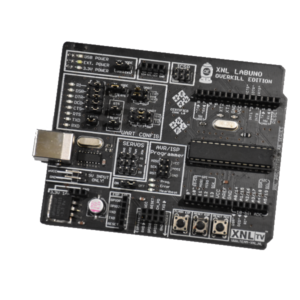
The XNL LABUNO Overkill Edition is an ‘expanded version’ of our XNL LABUNO USB.
Some of the features you have full control over with the LABUNO are:
– Pull-up resistors on the ‘reset-line’
– Enable/Disable RTS Reset
– Switch TTL communication between HW / SW
– VCC source selection
– High power LM3940 3.3V Regulator
– Full control over the serial pins
– Build-in support for ESP board (and communication)
Additional Features with the LABUNO Overkill Edition:
– Full access to ALL serial/UART pins
– Three onboard Ready to use Servo Ports
– I2C/OLED LCD Header Ready to use
– Onboard AVR/ISP Programmer using the
Arduino as ISP sketch.
Next to these (and more) features, the headers (next to the microcontroller) also ‘line-up’ 1:1 with the microcontroller pin-out.
NOTE:
This has it’s own ‘onboard’ USB to serial (TTL) chip (the CH340G), while the LABUNO does not have any USB controller/chip onboard. So if you prefer to choose your own USB->Serial chip, we would like you to recommend to check out the LABUNO instead. We also have the XNL LABUNO USB which is a bit more ‘subtle’ so to speak.
“Multi Pack” NOTE:
The (NON USB) XNL LABUNO download also contains a panelized version of the XNL LABUNO which includes two XNL Logic Monitors, an XNL ESP Direct Board, and an XNL WESP Board which means that it might actually be cheaper to order the panelized version (if your PCB Manufacturer allows pre-panelized boards) if you need or want all modules.
Download Size: 4.5mb
-
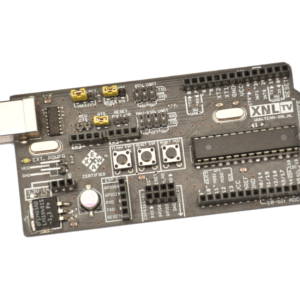
The XNL LABUNO USB is ‘our answer’ to the Arduino® Uno, but with (much) more control over your hardware.
Some of the features you have full control over with the LABUNO are:
– Pull-up resistors on the ‘reset-line’
– Enable/Disable RTS Reset
– Switch TTL communication between HW / SW
– VCC source selection
– High power LM3940 3.3V Regulator
– Full control over the serial pins
– Build-in support for ESP board (and communication)
Next to these (and more) features, the headers (next to the microcontroller) also ‘line-up’ 1:1 with the microcontroller pin-out.
NOTE:
This has it’s own ‘onboard’ USB to serial (TTL) chip (the CH340G), while the LABUNO does not have any USB controller/chip onboard. So if you prefer to choose your own USB->Serial chip, we would like you to recommend to check out the LABUNO instead. We also have the LABUNO Overkill Edition which has even more ‘on-board’ features and also has an onboard USB controller.
“Multi Pack” NOTE:
The (NON USB) XNL LABUNO download also contains a panelized version of the XNL LABUNO which includes two XNL Logic Monitors, an XNL ESP Direct Board, and an XNL WESP Board which means that it might actually be cheaper to order the panelized version (if your PCB Manufacturer allows pre-panelized boards) if you need or want all modules.
Download Size: 3.8mb
-

The XNL Logic Monitor is a small ‘add-on’ for the XNL LABUNO and XNL LABUNO USB which can add an RX and TX LED for the UART (Serial) ports of the LABUNO’s.
The XNL LABUNO’s don’t have their own RX and TX LED’s “onboard” to keep the ‘lines as clear as possible’. Therefor we also decided to use the ‘opamp method’ to ensure minimal ‘additional load’ on the (data) lines.
These boards can be used for both the hardware and/or software serial ports of the LABUNO’s
“Multi Pack” NOTE:
The (NON USB) XNL LABUNO download also contains a panelized version of the XNL LABUNO which includes two XNL Logic Monitors, an XNL ESP Direct Board, and an XNL WESP Board which means that it might actually be cheaper to order the panelized version (if your PCB Manufacturer allows pre-panelized boards) if you need or want all modules.
Download Size: 645kb
-

I love my cheap Chinese AliExpress (Electronics) microscope, but it just drove me absolutely bonkers when I tried to use it with larger boards.
So I decided to design as small (3D Printed) adapter which uses a 3/8″ thread, so that the cheap Microscope could be placed on a microphone arm, basically giving it the same flexibility as the (much) more expensive electronics lab microscopes but for a much lower price (for me totaling around €65,-)
I made a YouTube video about this project here
Download: 2.1mb
P/N: XLT290724
-

The XNL Mini SIM Adapter is a very simple to assemble product which will make it very easy to interface directly with (mobile) SIM Cards on your breadboard.
Perfect for when you are building a SMS, GPRS, 3G, 4G or other ‘Mobile Telecom’ project on your breadboard with a module which doesn’t have it’s own SIM Card slot.
NOTE:
This project/product has no datasheet/manual in the download! The instructions are listed bellow in the information tabs.
Download Size: 123kb